Joeys Presets
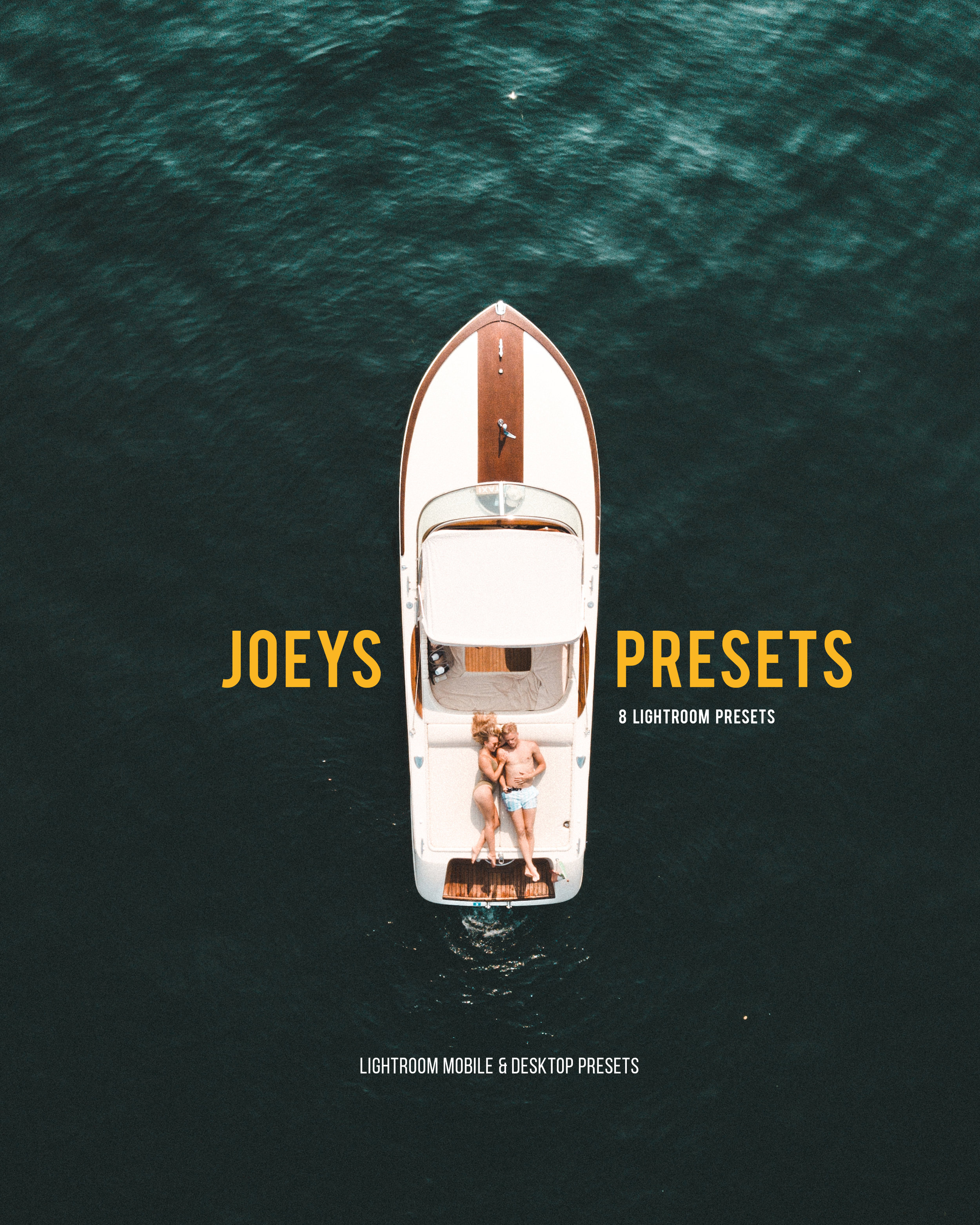
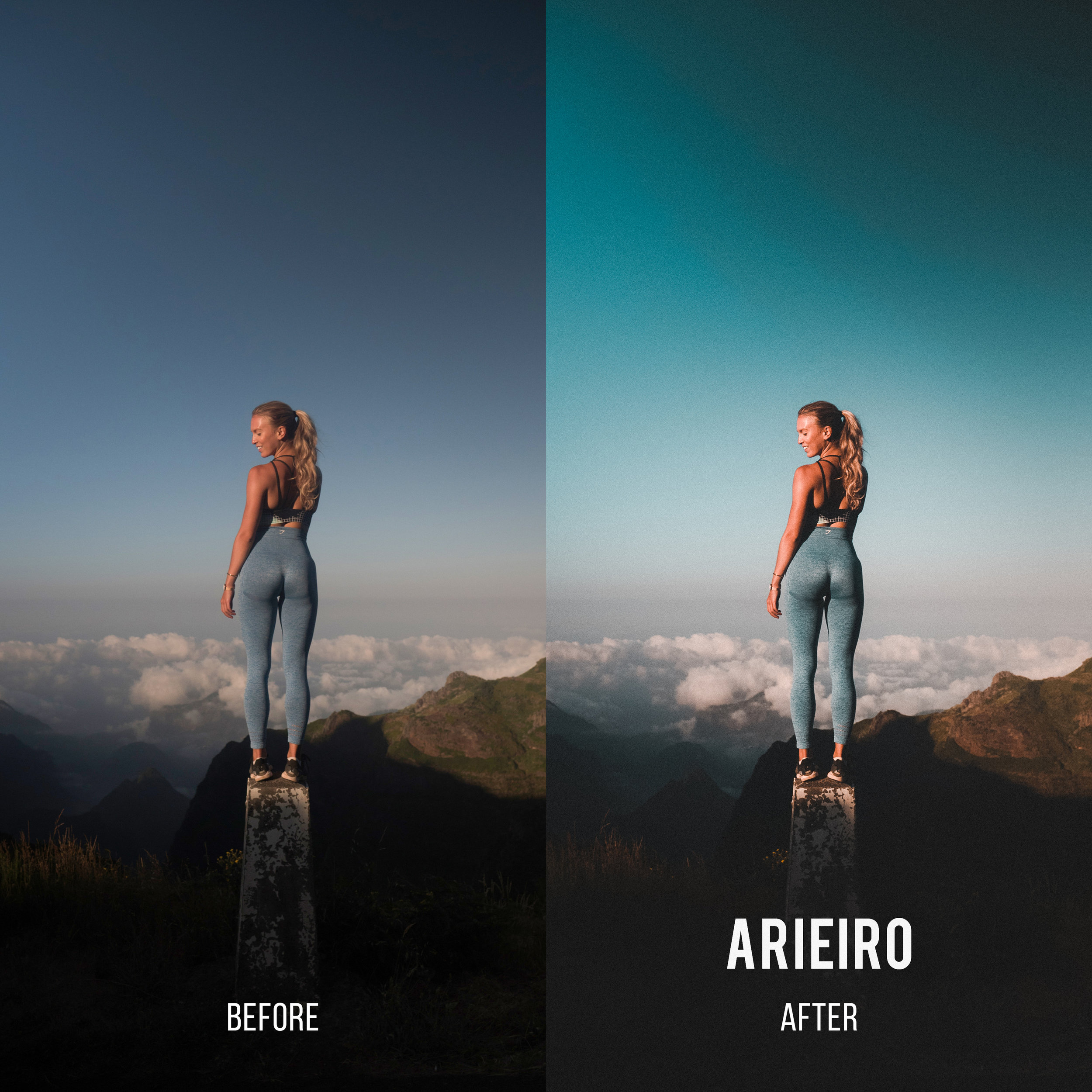





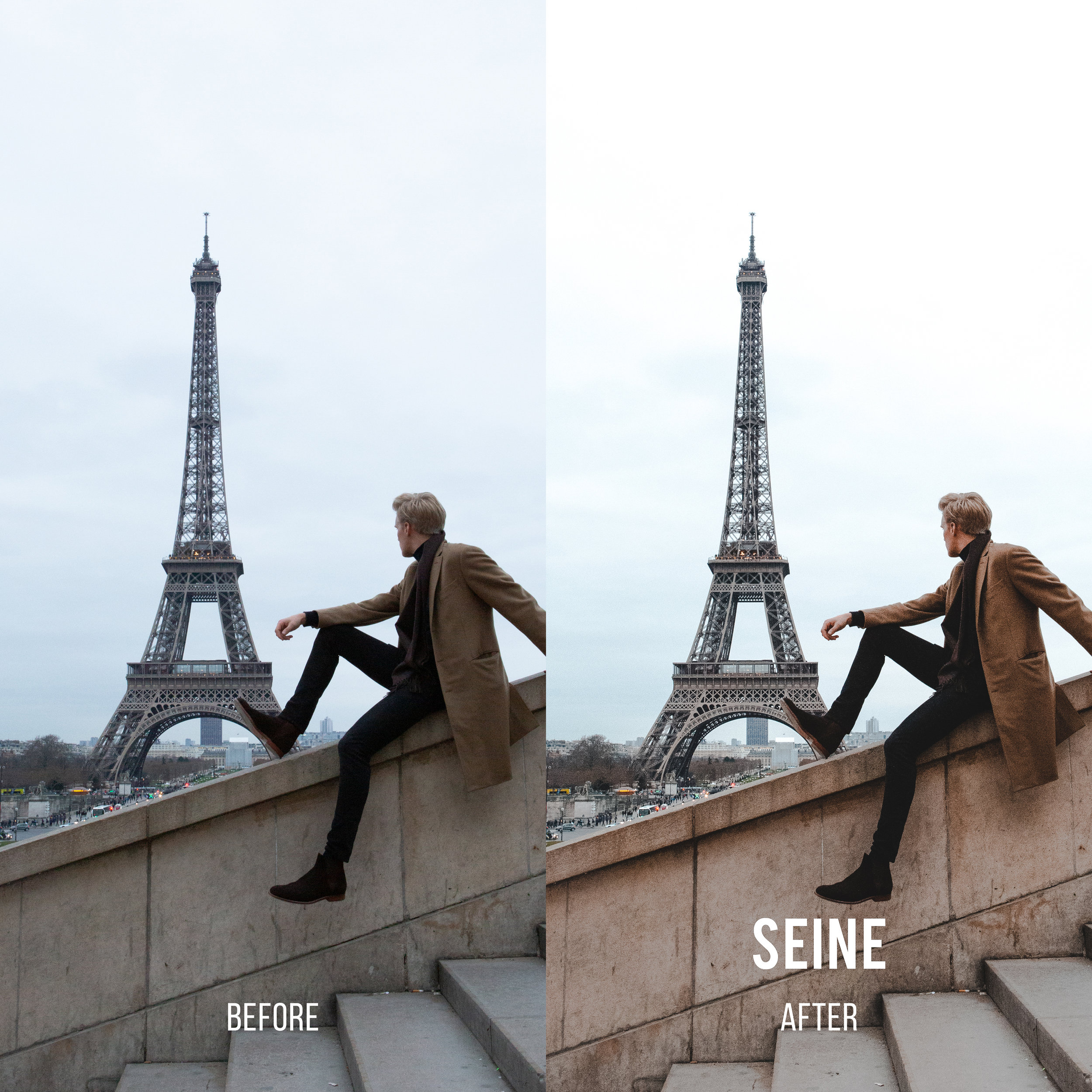

Joeys Presets
Featuring a diverse, 8 selections of presets. With this Lightroom desktop & mobile Preset pack you have everything you need to create stunning photography at home or on the go. Joeys Presets features the vivid tones and adventurous edge to help you create magic on your desktop and mobile.
Installing Mobile Presets on you phone
1.
Purchase Joeys Presets. It includes both Mobile & Desktop Presets.
2.
After buying the presets you will receive a confirmation e-mail that includes a download link. Clicking it will start the download and save a .zip file on your phone. ( When you click on the download and if nothing happens please try to download with Google Chrome, instead of Safari. )
3.
Once the zip. file is opened, click Joeys Lightroom Moile Preset folder, choose all the dng. files and open them all in free Lightroom App. ( IPhone users will need to download a free app, iZip App, to open the zip. file. )
4.
Install your Joeys Presets in Lightroom one by one through clicking the three dot button on top right corner - create preset - name the Preset by its name - Create New Preset Group and name it Joeys Presets - hit save and then repeat this action to rest of the presets .
5.
Now you are all set and can apply Joeys Presets on your images. Just open up your image in Lightroom and from the bottom bar scroll to Presets where you will find all the Presets saved in the Joeys Preset folder you created. Click through them, choose one you like and just adjust the exposure and temperature and you’re ready to go!
